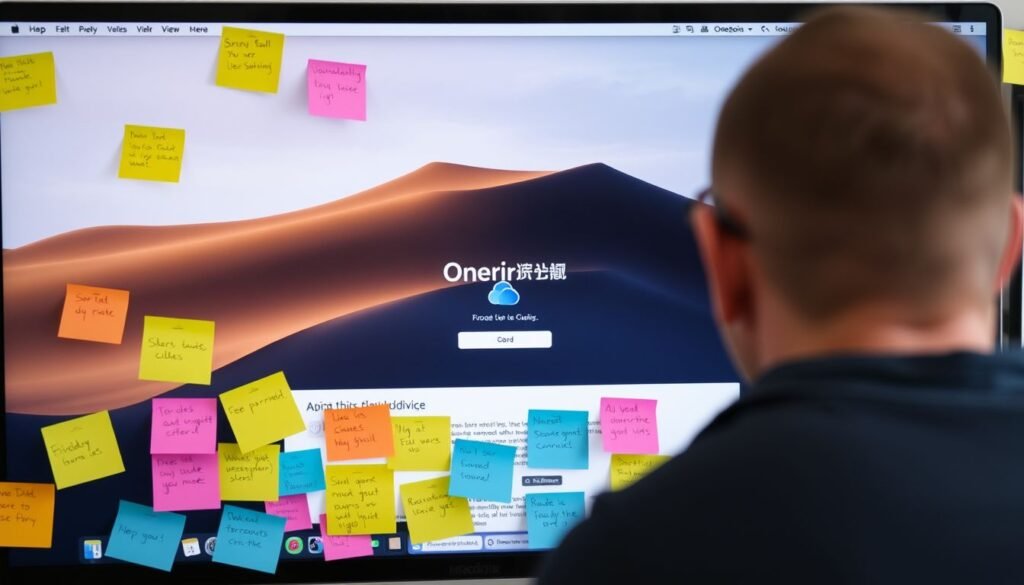Microsoft announced a fix for a frustrating bug that has been causing macOS applications to freeze when users attempt to open or save files in OneDrive. This issue primarily affected users running macOS 15 Sequoia, the latest operating system from Apple, and has been a point of contention since it was first acknowledged by Microsoft back in November.
The problem
The freezing issue arises specifically when users try to access files located in their Desktop or Documents folders through OneDrive. According to Microsoft’s support documentation, the problem manifests as the application becoming unresponsive, significantly hampering productivity for those reliant on OneDrive for file management.
The solution
Microsoft has rolled out a fix that is included in the latest update for macOS 15.2. Users who have updated their systems should no longer experience these freezes. However, for those who have not yet upgraded, Microsoft has provided a temporary workaround to alleviate the problem until they can install the latest version.
Workaround instructions
For users still on macOS 15 Sequoia, Microsoft recommends the following steps to mitigate the freezing issue:
- Open activity monitor: this can be found in your Applications folder under Utilities.
- Search for OpenAndSavePanelService: use the search bar at the top right of Activity Monitor to locate this process.
- Force quit the process: select OpenAndSavePanelService from the list and click the X button in the top menu bar, then choose Force Quit.
- Restart OneDrive: after quitting the problematic process, restart OneDrive.
- Change Save location: save your files to a different folder instead of Desktop or Documents.
Ongoing investigations
In addition to addressing this specific bug, Microsoft is also looking into another issue affecting both Windows and macOS users where saved files become difficult to locate within OneDrive. Until a permanent fix is implemented, users are advised to manually search for their files using Windows File Explorer or Finder on macOS. Microsoft suggests that re-opening and saving these files may enhance their visibility across devices and on OneDrive.com.